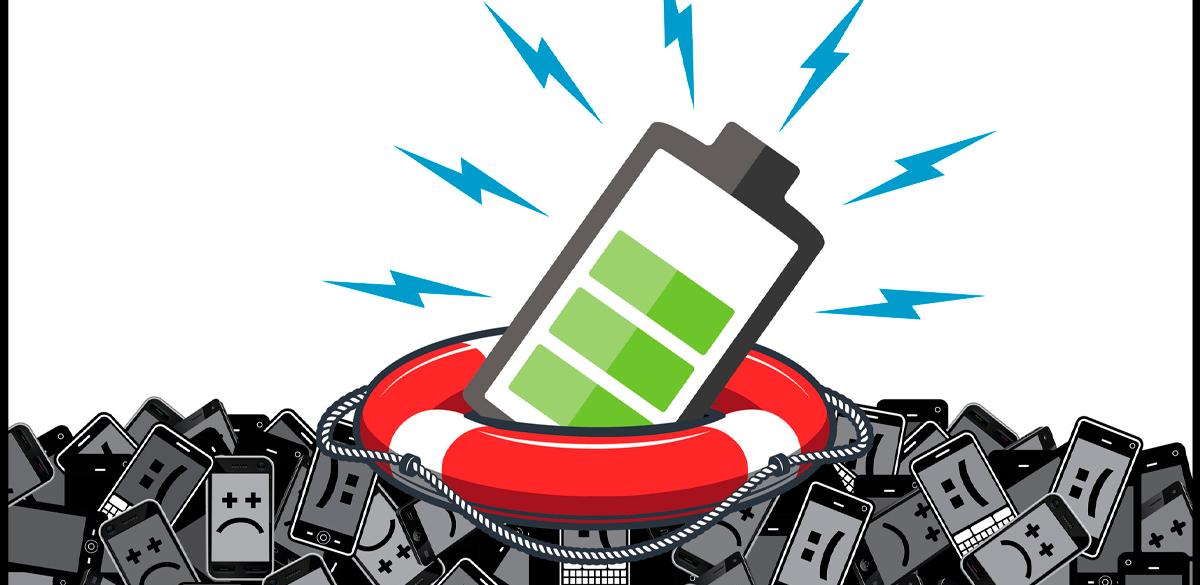How to Extend Your Phone’s Battery Life
In today’s fast-paced digital world, having a long-lasting phone battery is essential. Whether you use your phone for work, entertainment, or communication, running out of battery at a crucial moment can be frustrating. Here are some effective tips to help you maximize your phone’s battery life and reduce the need for frequent charging.
1. Adjust Screen Brightness and Timeout Settings
The display is one of the biggest power consumers on your phone. To conserve battery:
- Reduce screen brightness or enable adaptive brightness.
- Set a shorter screen timeout so your phone turns off quickly when not in use.
2. Enable Battery Saver Mode
Most smartphones come with a battery saver or low power mode. When activated, it limits background activity, reduces brightness, and optimizes performance to extend battery life.
3. Close Unused Apps and Background Processes
Apps running in the background can drain your battery. To prevent this:
- Close apps you’re not using.
- Disable background app refresh for non-essential apps.
- Use the app manager to restrict battery usage for certain apps.
4. Turn Off Unnecessary Features
Certain features consume battery even when not in use. Disable these when not needed:
- Bluetooth, Wi-Fi, and mobile data.
- Location services (GPS) for apps that don’t require it.
- Vibration and haptic feedback.
5. Update Your Phone’s Software
Software updates often include battery optimizations and bug fixes. Keeping your Phone updated ensures better efficiency and power management.
6. Manage Notifications Wisely
Frequent notifications can drain battery life. To reduce unnecessary alerts:
- Turn off notifications for non-essential apps.
- Use ‘Do Not Disturb’ mode during certain hours.
7. Avoid Extreme Temperatures
Exposing your phone to very high or low temperatures can affect battery performance. Try to:
- Keep your phone in a moderate temperature range.
- Avoid leaving it in direct sunlight or a freezing environment.
8. Optimize Charging Habits
To maintain battery health:
- Avoid letting the battery drop to 0% frequently.
- Charge your phone when it reaches around 20% and unplug it at 80-90%.
- Use the original or certified chargers to prevent battery damage.
9. Reduce Auto-Sync and Background Data
Many apps sync data in the background, draining your battery. To reduce battery consumption:
- Disable auto-sync for email, cloud storage, and social media apps.
- Manually update apps when needed instead of automatic syncing.

10. Use Dark Mode (For OLED Screens)
If your phone has an OLED or AMOLED screen, using dark mode can save battery life by reducing power consumption on black pixels.
Final Thoughts
By following these tips, you can extend your phone’s battery life and reduce the frequency of charging. Simple adjustments in settings, app usage, and charging habits can make a significant difference in your phone’s overall performance and battery longevity.
Stay connected with ZAFF Trends for the latest updates!